How to setup text alerts to your phone about CUBE happenings
#1 sign up for Twitter.
#2 make sure you setup your phone with text messaging from twitter.
If you need help with this try this.
#3 your mobile tab looks like this (the below graphic) please follow our setup guide (after the graphic).

#4 make sure you turn off updates when you want to sleep. 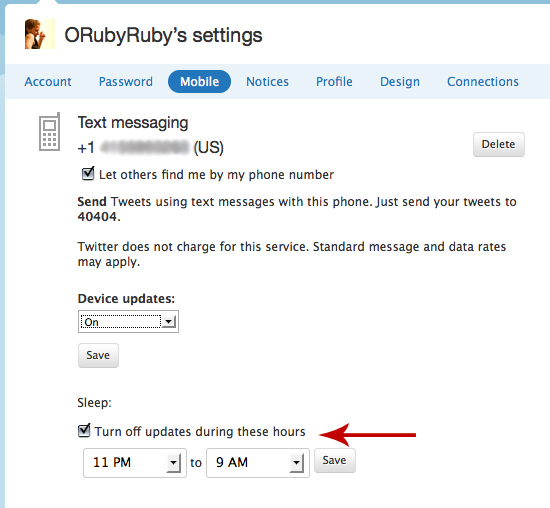
#5 open the CUBE twitter page here.
#5 click "Follow" (This is an example using the ChicagoBluesDance
Feed....) 
#6 Be sure that you are following with your mobile device!

#7 Congratulations!
You should now recieve text updates on where the CUBE crew is all weekend! You'll also get a few updates during the run up to CUBE next year!